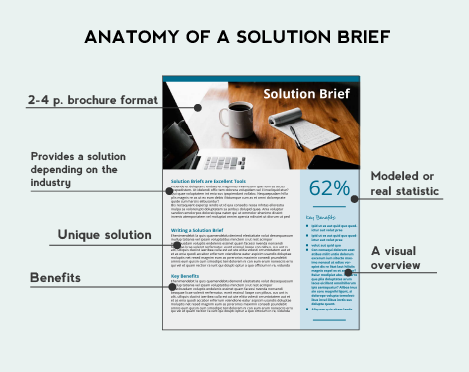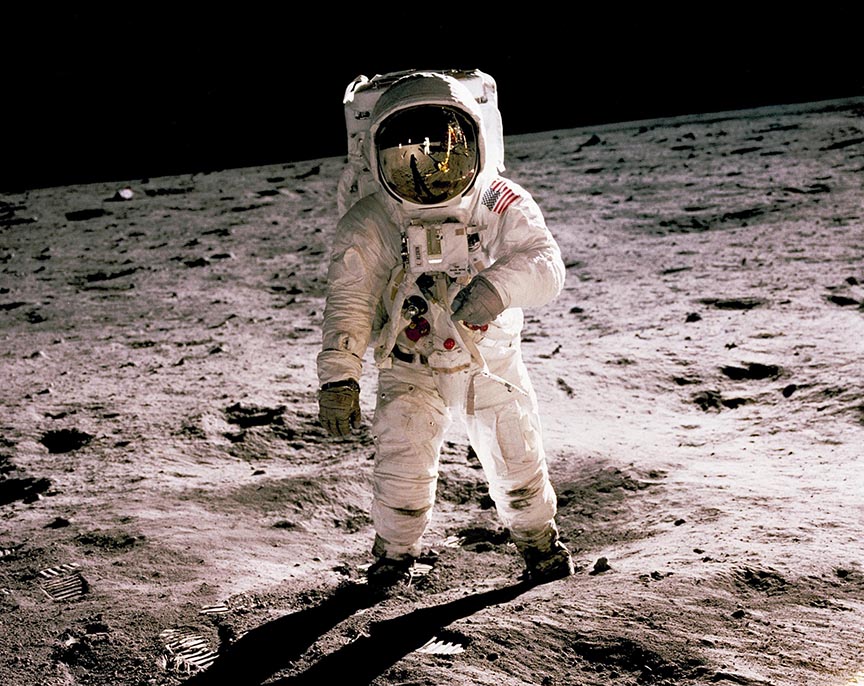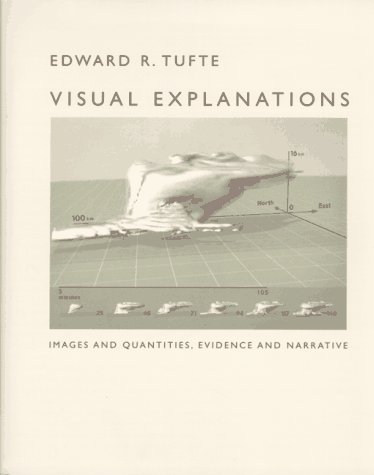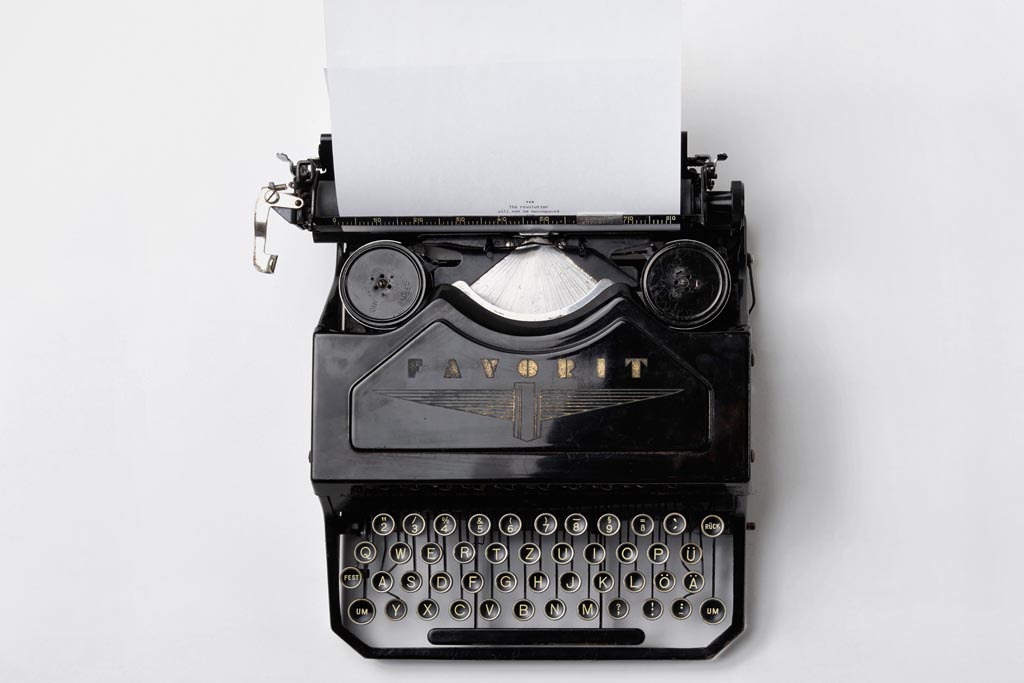As a tech writer, have you written a pillar page? The first time I heard the term, it was called something else. Pillar pages and their sub pages have a lot of different terms, but no matter what you call it, in this post I’ll discuss what it is, how long it is, and how you write one.
What is a pillar page?
A pillar page is a high-level, web-based page of content that is a detailed overview of a topic. It links out to pages of subtopics. It is primarily used for SEO purposes, but pillar pages also show off the knowledge and authority of a company on a particular topic, which is a good tactic to attract new users who might stumble upon the website and then return later for more content.
For use in SEO purposes, it’s good to know that Google’s AI recognizes subtopics around a pillar page, so therefore a pillar and its subtopics help the overall search and return mechanism.
Google’s algorithm considers several pieces of content together, including how each page is related, so having a well-mapped topic will improve your overall site structure and therefore makes it easier for Google to serve your site up for searches. For an in-depth discussion of the SEO benefits (and pitfalls), read this article.
Here’s a way to look at how a pillar page and its subtopic pages (sometimes referred to as “cluster pages”) work:
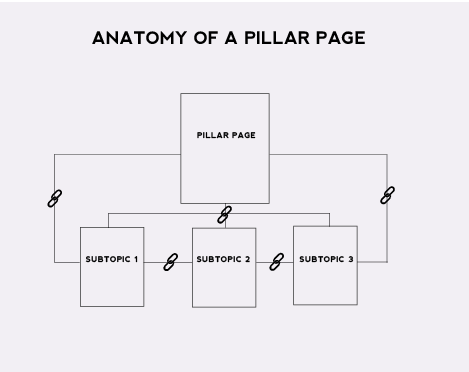
How long is a pillar page?
Meaning, what length should you plan when writing one? This depends, of course, but it should be an in-depth page, much longer than the average blog post.
For example, you could say a pillar page on this blog could be “Professional Technical Writing.” This page would broadly overview the profession. Then, subtopic pages might be:
- What tech writers do
- How to become a tech writer
- Education tech writers
- Types of technical writing
- Salary expectations of a tech writer
- Interview questions for tech writers
And, going further into the cluster idea, you might build out “Types of Technical Writing” as its own pillar, and subtopics might be:
- User manuals
- Case studies
- White papers
- Solution briefs
- Help documents
Each of these sub-sub-topics can then link back to the original pillar (Professional Technical Writing), creating an even deeper link and link-back map. The image above doesn’t show this because the image would get out of hand. But all pages should find a way to link to each other.
You can see how a poorly-executed SEO plan might fall apart if each of these pieces are not thought out or handled.
How do you write a pillar page?
Ideally, you need a plan first. What is the pillar page being used for? The most effective content teams will involve their tech writers in documentation decisions because tech writers know how to ask those “what’s it for?” questions.
If you do know the document plan, you can take a more strategic approach to the writing process. First, develop the overall cluster of topics around the pillar. Then, write each subtopic page. After that, writing the pillar overview should be easier.
If you don’t know the documentation plan for the pillar, then simply approach the document as an overview of the subject. All you can do is approach it as an informational page on a topic from which a user will use to learn about a product or service. Do your research into primary topics around the subject and organize it according to the structure you already know: why does it matter, what does it consist of, and what does it do. You’ll need your web dev team to take up the keyword work after that.